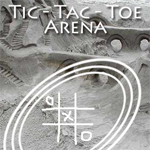 Tic-Tac-Toe Arena is a whole other kind of Tic Tac Toe and brings the game to a whole new level of excitement or fun. With Tic-Tac-Toe Arena, you don’t have to play against a boring computer. Nosirree, Bob! With Tic-Tac-Toe Arena, you can play against your siblings, best friend, best enemy, best frenemy, ex! Watch them bleed! Humiliate them! Beat the living daylights out of them! And mock them forever for being such a loser!
Tic-Tac-Toe Arena is a whole other kind of Tic Tac Toe and brings the game to a whole new level of excitement or fun. With Tic-Tac-Toe Arena, you don’t have to play against a boring computer. Nosirree, Bob! With Tic-Tac-Toe Arena, you can play against your siblings, best friend, best enemy, best frenemy, ex! Watch them bleed! Humiliate them! Beat the living daylights out of them! And mock them forever for being such a loser!
Tic-Tac-Toe Arena. Think of The Coleseum in Rome. Gladiator versus Lion. Bloodbath. Fun!

To start a game of Tic-Tac-Toe Arena, both players must first launch the application on their device and then tap their screen. That tells the iPhone or iPod Touch to look for other players within range. Because Tic-Tac-Toe Arena works via Bluetooth, Bluetooth must be enabled on both devices and both devices must be within Bluetooth range of each other.
If you’d like to change your game play settings, ie, grid size or number of pieces to win, do so before starting the game, ie tapping on the screen.
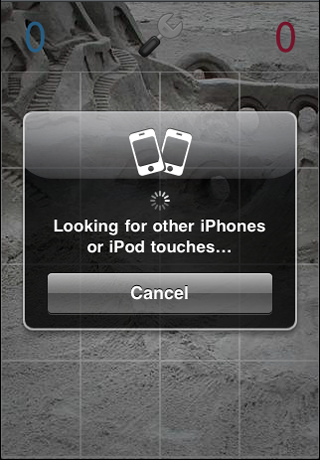
The iPhone/iPod Touch will start searching for other compatible devices in the vicinity.
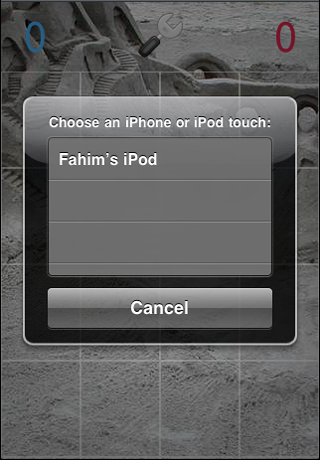
Select the iPhone or iPod you’d like to connect to.
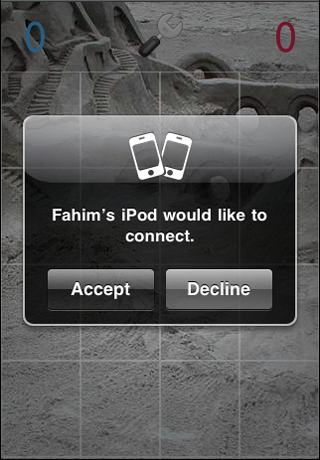
The other device will get a connection request and you have to accept or decline the invitation to connect. If you decline, then the game will not proceed.
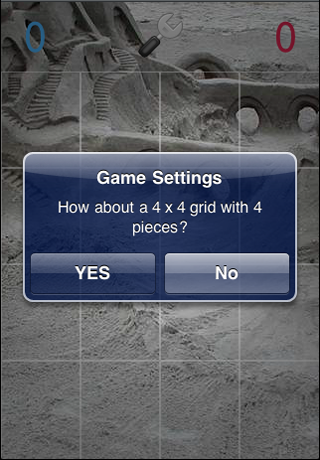
At this point, one of the devices is considered to be the host (or server) and the other the client (based on an internal process). The default game settings on the host device is transmitted to the client. The settings include the game grid size and the number of pieces required to win a game. Of these, the grid sizes range from 4×4 to 10×10 (4×8, 6×9, for example) and the number of pieces range from 3 pieces to 8 pieces.
Please note: The server (or host) is determined by an internal calculation and, given two specific devices, the host will always be the same due to the way peer-to-peer works.
The client has to accept or reject the offered settings. If accepted, game play will commence. If rejected, the host will have to change the game settings at their end to something more acceptable to both parties. Both parties will then have to re-connect for a new game.

After the settings are accepted, game play commences. The yellow arrow points to the player whose turn it is.
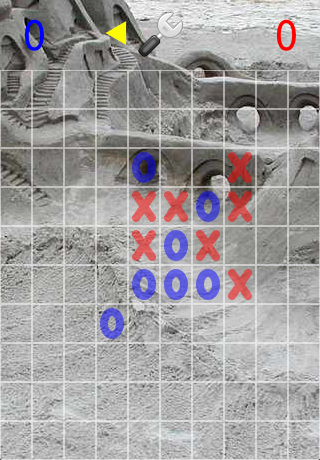
The host always gets the first turn and will be the circle. The goal is to get a set number of pieces in a row, either vertically, horizontally, or diagonally.
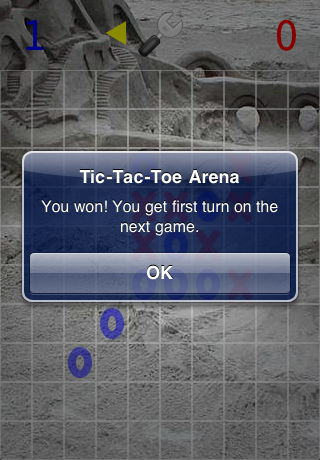
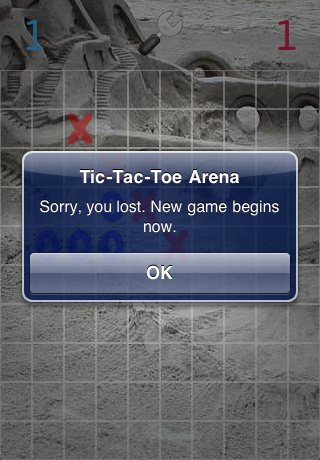
The game is over when a player wins or there is a draw. If there was a win, the winner gets the first move in the next round. If a draw, the host goes first in the next round.
The score for the number of wins for both players is kept in the upper area of the game play field. This area also contains the toolbar button for changing game settings and for accessing application information.
Settings:
To access the settings, simply tap on the toolbar button (looks like a spanner).
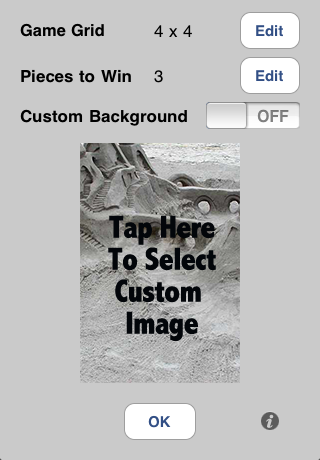
Change the game grid size, the number of pieces required to win the game, or use a custom background from an image you already have on your device.
Please note that the game play settings are taken from the device that’s in the role of host (server).
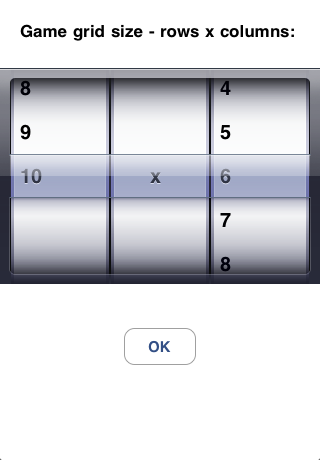
Change the game play area. Select from 4 to 10 rows and 4 to 10 columns. The number of rows and the number of columns do not have to match.

Change the number of pieces in a row from 3 to 8 that are required in order to win a game.
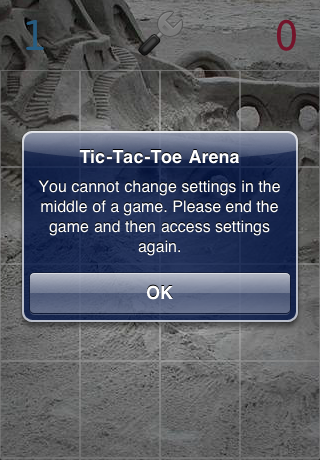
You cannot change the game play settings in the middle of the game. If you’d like to change the settings, quit the game, restart, change the settings, and then reconnect to your opponent.
Support for Tic-Tac-Toe Arena
If you have any questions about Tic-Tac-Toe Arena, experience any problems, or have any comments or suggestions, please feel free to visit our support forums.
You may see the Tic Tac Toe Arena main page for more information on the game and you can download Tic Tac Toe Arena directly from the Apple iTunes app store.

