What is a Promo Code?
Apple provides developers with promo codes which can be given away and which allows a person to download and install the usually-for-pay (or not-yet-released) applications on their device for free.
How do I redeem a Free Promo Code through iTunes?
- Launch iTunes and click on iTunes Store. Then, in the right column under QUICK LINKS, click on Redeem.
Please note that this option is only available through the US iTunes App Store. If your account is associated with a country other than the US, you will have to create a second account using the US app store in order to redeem the Promo Code.

- Enter your Promo Code in the field labelled “Redeem Code” and click the Redeem button. Or click on Cancel if you’ve changed your mind.
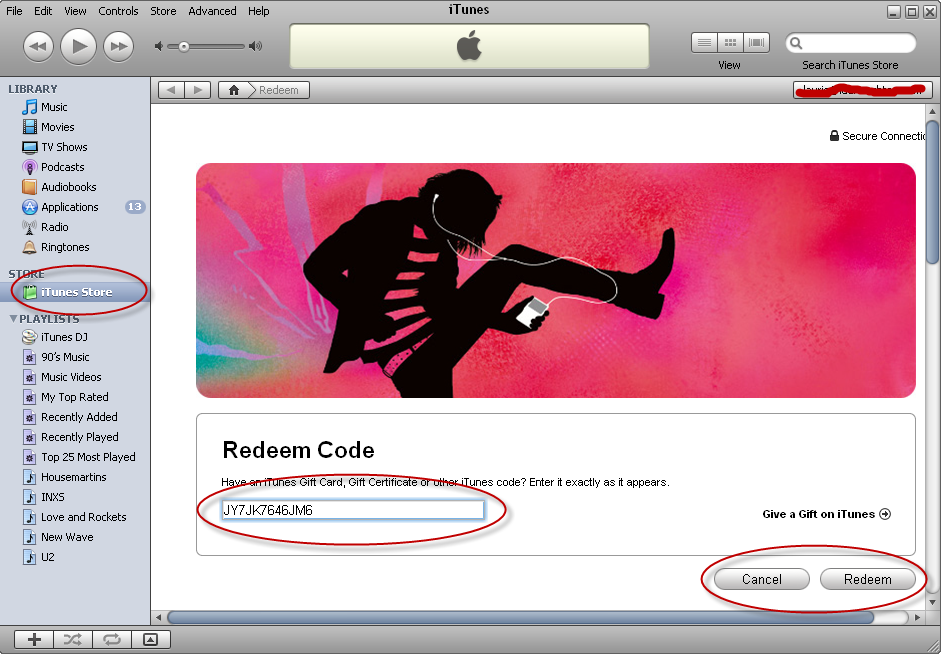
- Follow the instructions in iTunes.

